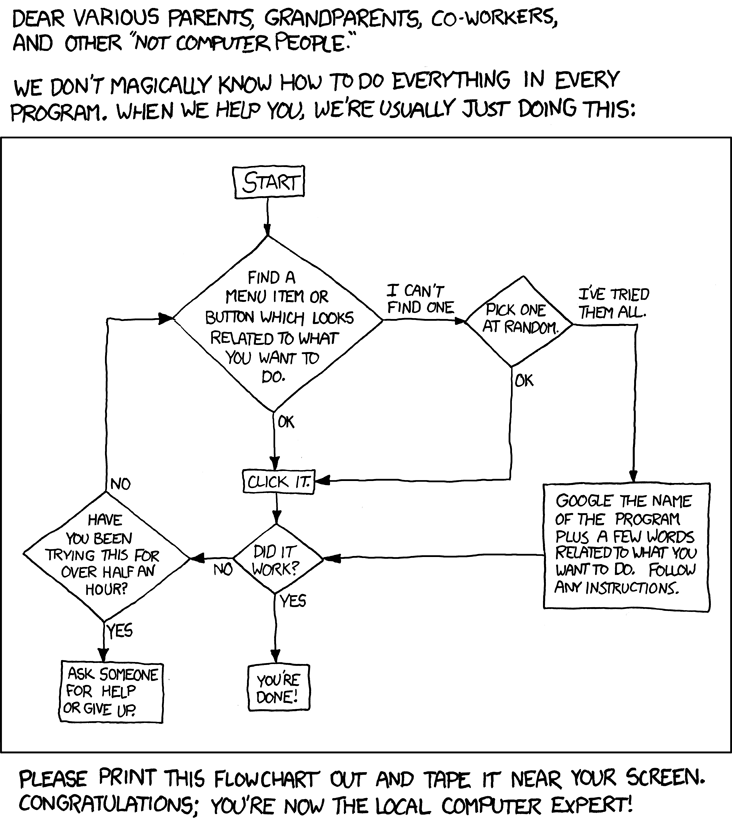Introduction To CS 100 Labs
Welcome to CS 100!
In this class, you will learn the basics of computer literacy through creating basic HTML pages. CS100 is divided into two parts: The lecture with the class instructor and the lab.
Video Summary
CS 100 Lecture
The lecture focuses on theory and background information. All of the information for the lecture is found on URCourses, along with the class assignments and lab tests. The class instructor, responsible for creating assignments, presenting slides, and answering questions, can typically be reached by a email, or visited during office hours. Information for both should be found on the class syllabus on URCourses.
URCourses
URCourses is a program designed to provide teaching materials on the World Wide Web. Essentially, URCourses is an Internet 'container' that is used to hold all the material for courses like CS100. In order to get into your instructor's URCourses container, you need to connect to the University's URCourses pages. URCourses can be found at https://www.uregina.ca/urcourses/

Enter your Hyperion username and password and click the Login button to log in.
You will then see a list of all the courses you are taking that use URCourses. Your screen will look something like the following image. For this class, select the "CS 100: Introduction to Computers" entry.
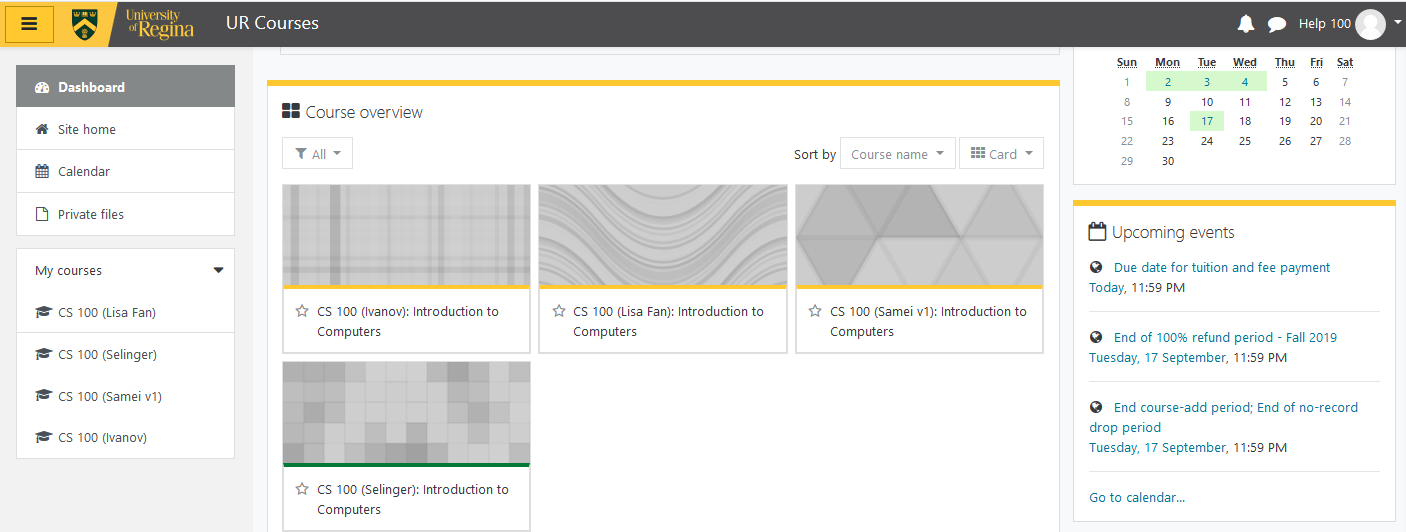
You will then see a window in your browser that contains links and stuff similar to the following. Notice your grades are listed to the left. There's a calendar for important dates to the right, and links to active course content in the middle. This will contain the course syllabus, lab notes, assignments, lab tests, etc.
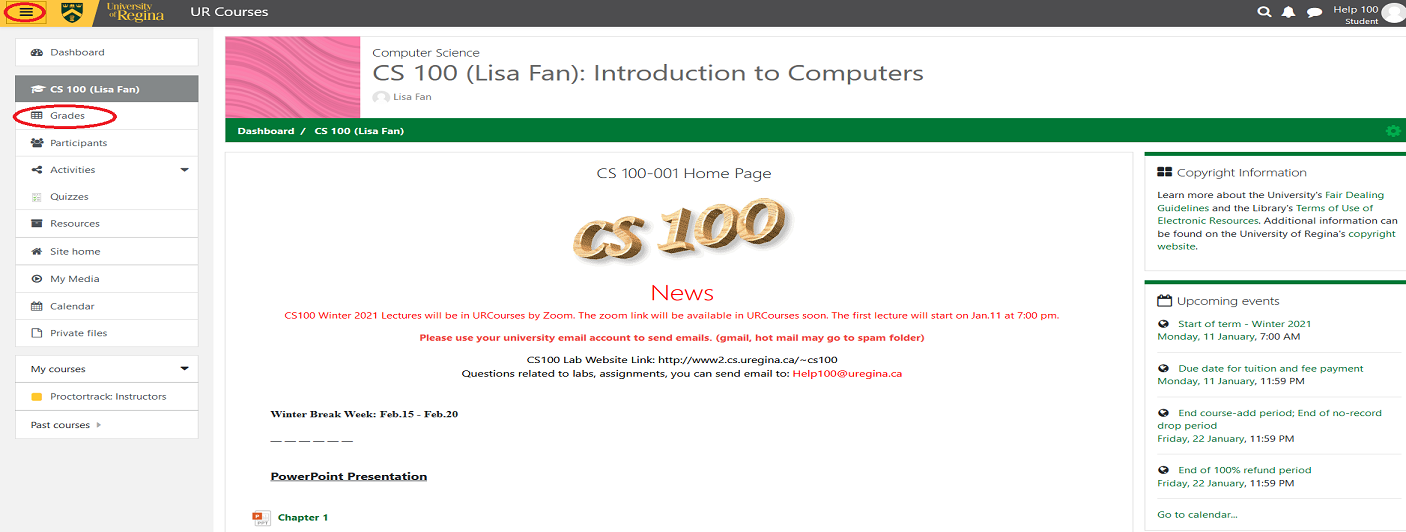
Take some time to explore the files there. You are responsible for keeping up to date on the files that are placed on URCourses
CS 100 Lab
The lab focuses on hands on material, and teaches you how to use the programs you will need to succeed in the class. All of the content for the labs, excluding the lab tests themselves, are found on these lab pages sorted by week.
There is also a YouTube channel found here which has recordings of all the lab content as taught in class.
The lab team is made of two parts:
- The lab co-ordinator is in charge of the organization of the lab, including help hours (the times can be found on the lab schedule), marking assignments, and answering emails addressed to help100@uregina.ca. They will also provide important information and reminders through email.
- The lab instructors are part time instructors in charge of teaching and marking for their own lab sections. They are not available for help outside their lab times.
Getting Help In CS100
Where you go for help in this course depends on what you need help with. If you have questions about the class content, the midterm
or final, or assignment wording, contact the instructor. If you have questions about the lab material, lab tests, or assignment marking,
you can contact the lab coordinator or visit them in their help hours. You should contact both the instructor and lab coordinator if
you have accessibility concerns or will be away for an extended period of time.
There is also a collection of common questions and answers on the lab pages under the student faq. Oftentimes,
it will be much faster and easier for you to check this page first, as the answer will most likely be somewhere on it.
If all else fails, follow the diagram: