Student Accounts
As a student at the University of Regina, you have been given an account. You will use this account for many things at this university, such as:
- URCourses
- On Campus computers, the Dr. Archer Library, and most other UofR related sign-ins
Setting Up Your Account Information
If you do not have or have lost your account information, you can recover it from Information Services
Look in the menu for Accounts, Logins, and Passwords and find the "Find Username & Password" link, and click on it. Here is a picture of that web page:
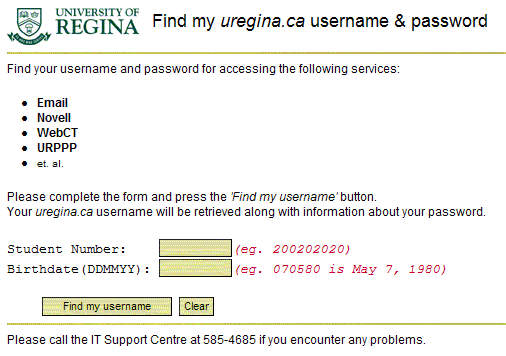
Simply enter your student number and birthdate in the boxes on the screen, and then click on the Find my username button. Notice that there should be no spaces in your student number, and that your birthdate should be entered in the form DDMMYY.
Changing your Password
You will not be able to access many university services, such as printing, until you change your password from the default given you, so you should change it as soon as possible. Click on the "Change Passwords" link on the student information page.
Enabling Printing
To enable printing on campus, go into "Printing and Copying" and select "Enable Printing." You will only need to do this one time. There is a small fee for every page you print.
Also associated with your account is your University of Regina email, which should be in the form username@uregina.ca. This is located on Outlook and uses the same email and password as your student account. You should use this email when contacting instructors, as emails from gmail or other services often go to spam or go unnoticed. It is important to watch for emails from your instructor or help100@uregina.ca, as they often contain important information about assignments, labs, or marking.
It is your responsibility to check your email regularly for messages from the CS100 instructors. Email is an essential form of communication for CS100, as it is the only way the instructors can contact you outside of class. You must be aware of all of the messages we send to you via email.
Email Forwarding
Sometimes it can be a nuisance keeping track of your university email as well as your other main email. The solution to this is to use email forwarding so that all messages sent to your university email will be automatically sent to your main email instead.
Please note that emails forwarded from your uregina email may end up in the spam folder of the email you are forwarding to.