UR Courses
Video Summary: https://youtu.be/_Go3nEgAkHU
Lab details, Zoom links, grades, and lab assignment submission areas are all in UR Courses. Please check there frequently.
All assigned lab exercises must be turned in to UR Courses within two hours of the end of your lab seminar.
To submit an assignment on URCourses, select the appropriate upload drop box. It will take you to a screen like this:
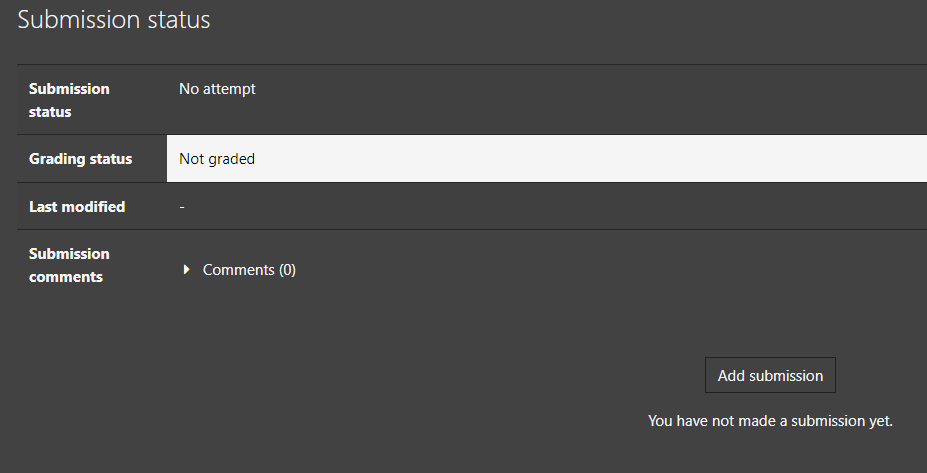
Click the Add Submission button, and you will see a section to upload or drag and drop your submission into:
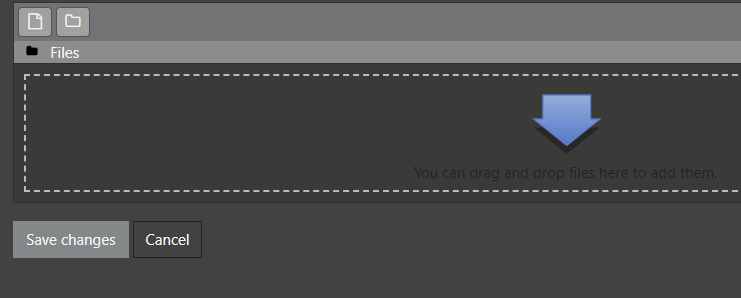
Once you are finished a submission, you will see a copies of the files you uploaded in the submission area. It is recommended that you double check that you submit the right files and everything uploaded properly by re-downloading and testing these copies.
Unless otherwise stated, you are able to update your submission any time before the assignment deadline