In this lab, we will discuss one of the cornerstones of object-oriented programming -- inheritance (the other two being encapsulation and polymorphism). Specifically, the following topics will be covered:
Inheritance is one of the most important concepts in object-oriented programming languages. One of the purposes of inheritance is to promote code reuse, because with inheritance, it is possible to define a class with some general characteristics (often referred to as the "base" or "parent" class) and then let other classes ("derived", "inherited", or "child" class) inherit these general characteristics from the base class. The derived class can then add more things that are unique to their own purposes. "That's quite a mouthful!", you are saying..., but it's a common trait of human beings to make simple things seem complicated, right? Actually, this concept, like many other seemingly intimidating concepts, can be clearly explained with a simple example.
Here it is: suppose we would like to manipulate points in a 2D space. It is natural for us to define a class for this purpose. Let's call this class TwoD. The following is the definition for this class:
class TwoD // base class
{
protected:
double x, y; // x and y coordinates
public:
// inline implementation of constructor
TwoD(double i, double j):x(i), y(j){}
// inline implementation of member functions
void setX(double NewX){x = NewX;}
void setY(double NewY){y = NewY;}
double getX() const {return x;}
double getY() const {return y;}
};
Suppose later on we decide to implement a class to deal with points in a 3D place. An intuitive way of implementing this ThreeD class would be:
// definition of ThreeD without using inheritance
class ThreeD
{
protected:
double x, y, z; // x, y, z oordinates
public:
// inline implementation of constructor
ThreeD(double i, double j, double k):x(i), y(j), z(k){}
// inline implementation of member functions
void setX(double NewX){x = NewX;}
void setY(double NewY){y = NewY;}
void setZ(double NewZ){z = NewZ;}
double getX() const {return x;}
double getY() const {return y;}
double getZ() const {return z;}
};
The code marked with red color shows the differences between the definition of the two classes. Actually, the only differences are that the ThreeD class has an additional member variable z and two additional member functions: setZ() and getZ() to set and print out the values of the z axis. In other words, the definition of the ThreeD class adds little new code to the definition of the TwoD class.
In the definition of the ThreeD class, we have written some repetitive code and that's not wise. This can be fixed by using inheritance. The syntax for inheritance is:
class derived-class:access base-class
{
body of new class
};
access is the access control specifier which we will discuss shortly. For the time being, it suffices to know that access should be either public, private, or protected.
Here is the definition for the ThreeD class using inheritance:
// definition of ThreeD class using inheritance
class ThreeD:public TwoD
{
private:
double z;
public:
// Inline implementation of constructor.
// Constructor of the base class is not inherited.
// The following constructor of ThreeD class reuses the
// constructor of the TwoD class and the only way values
// can be passed to the TwoD constructor is via the use
// of a member initialization list.
ThreeD(double i, double j, double k):TwoD(i,j){z = k;}
void setZ(double NewZ){z = NewZ;}
double getZ() {return z;}
};
Notice that in the above definition of the ThreeD class, the setX(), setY(), getX(), getY() functions are not defined again, because these functions are inherited from the TwoD class. The result of inheritance in this case is these four functions do not need to be defined again in the ThreeD class.
Following is the complete program that you can compile and run:
// File name: ~ftp/pub/class/170/ftp/cpp/Inheritance/Points.cpp
// Purpose: Demonstrating the idea of inheritance
//
#include <iostream>
using namespace std;
class TwoD
{
protected:
double x, y; // x and y coordinates
public:
// inline implementation of constructor
TwoD(double i, double j):x(i), y(j){}
// inline implementation of member functions
void setX(double NewX){x = NewX;}
void setY(double NewY){y = NewY;}
double getX() const {return x;}
double getY() const {return y;}
};
class ThreeD:public TwoD
{
private:
double z;
public:
// Inline implemenation of constructor.
// Constructor of the base class is not inherited.
// The following constructor of ThreeD class reuses the
// constructor of the TwoD class and the only way values
// can be passed to the TwoD constructor is via the use
// of a member initialization list.
ThreeD(double i, double j, double k):TwoD(i,j){z = k;}
void setZ(double NewZ){z = NewZ;}
double getZ() {return z;}
};
int main()
{
TwoD obj2(1, 1);
ThreeD obj3(1, 2, 3);
cout << "Coordinates for the 3d object are: " <<endl;
cout << obj3.getX() << ", " << obj3.getY() <<", " << obj3.getZ()<< endl;
return 0;
}
And here is a capture of the running result:
hercules[86]% g++ -o Points Points.cpp hercules[87]% Points Coordinates for 3d object are: 1, 2, 3 hercules[88]%
You probably have noticed that in the definition for TwoD and ThreeD classes, the member variables and member functions have access specifiers before them: public, private, or protected. These access specifiers control how these member variables and member functions can be accessed inside and outside the classes where they are declared and defined.
As mentioned previously, the access specifiers can also appear before the base class in the case of inheritance: here, again, is the syntax of inheritance:
class derived-class:access base-class
{
body of new class
};
The access specifier used in inheritance, controls the way variables and functions in the base class are accessed by the derived class.
In the following section, we will discuss these two cases separately: 1) access specifiers within a class and 2) access specifiers in inheritance.
When a class member (variable and function) is declared as public, it can be accessed by any other part of a program, including its derived class.
When a member is declared as private, it can be accessed only by members of its class. It cannot be accessed by its derived class.
When a member is declared as protected, it can be accessed only by members of its class. However, derived classes also have access to protected members of the base class.
When a member is declared without an access specifier, it is private by default.
class derived-class:access base-class
{
body of new class
};
When a base class is inherited using public, its public members become public members of the derived class, and its protected members become protected members of the derived class.
When a base class is inherited by use of protected, its public and protected members become protected members of the derived class.
When a base class is inherited by use of private, its public and protected members become private members of the derived class.
You might be wondering: what about the private members of the base class? Well, private members of the base class are private to that base class and therefore, not inherited. You forgot it already. Didn't you? There are a lot of definitions to remember here.
By using access specifiers, a programmer can control exactly how each member should be accessed inside and outside of the class where they are defined.
In the next section, we introduce function overriding which looks similar to overloading, but should never be confused with overloading.
Unlike overloading, overriding is used in case of inheritance. You have learned that a derived class can inherit both public and protected members (both variable and functions) from a base class. However, the derived class can also redefine the inherited member function. If the derived class defines a member function with has the same signature (number and type of parameters) as the base class, then the derived class is overriding the base class's member function.
Using the 2-D and 3-D program above, the ThreeD class inherits setX(), setY(), getX(), getY() from the base class. That's why in the definition for the ThreeD class, these functions do not have to be redefined. However, they CAN be redefined using the same function signature if necessary
In the following definition for the ThreeD class, we deliberately override the setX() function.
// definition of ThreeD class using inheritance
// Overriding the setX() function
class ThreeD:public TwoD
{
private:
double z;
public:
// Inline implementation of constructor.
// Constructor of the base class is not inherited.
// The following constructor of ThreeD class reuses the
// constructor of the TwoD class and the only way values
// can be passed to the TwoD constructor is via the use
// of a member initialization list.
ThreeD(double i, double j, double k):TwoD(i,j){z = k;}
void setX(double NewX) {x = 2 * NewX;}
// overriding the setX() function which was defined
// in the TwoD class, because for some strange reasons
// we would like to set x to be twice as large as the
// value provided.
void setZ(double NewZ){z = NewZ;}
double getZ() {return z;}
};
If a derived class overrides a function that is overloaded in the base class all the overloaded functions with that name will be hidden, even if they have different signatures. This means you have to redefine all the overloaded functions if you want to use them. Click here for an example of this problem. Fixing this code is left to you as an exercise.
| Class Access specifier | Base Class Member Access Level | Derived Class Member Access Level |
|---|---|---|
| public | private
public protected |
|
| protected | private
public protected |
|
| private | private
public protected |
Please get the zip and extract the files to your cs115 directory:
curl https://www.labs.cs.uregina.ca/115/CODE/8-Inheritance.zip -O -s unzip 8-Inheritance.zipFinish the program so that it compiles and runs. The instructions are contained in the C++ file.
Your completed program should generate output similar to the following:
TwoD default constructor This program asks for the coordinates of two points in 3D space and calculates their distance. Please enter the xyz coordinates for the first point: 1 1 1 Please enter the xyz coordinates for the second point: 2 3 4 TwoD constructor with two arguments Distance is: 3.74166
The following refreshes your memory on how to calculate the distance between two points in 3D place.
Suppose we have the following two points in a 3D space:
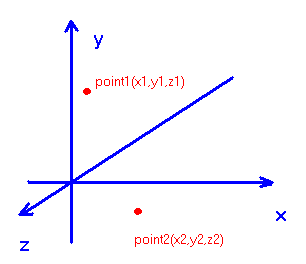
The distance between point1 and point2 is:
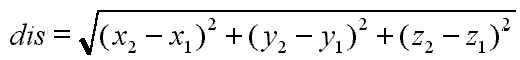
|
Friday, 15-Nov-2024 14:58:06 CST |
| |
|
|