In this lab, you will:
| Command | Description |
|---|---|
| cal [month #] year | Prints a calendar of the specified year. e.g. cal 2010
If a month number is specified, prints only that month. e.g. cal 3 2010 (for March 2010) |
| cat file1 [file2 ...] | Concatenate (join together) specified files and direct
the output to the standard output device - the screen.
This command is commonly used to display the contents of one file on the screen. (It's simpler than getting in and out of an editor.) |
| date | Print the current time and date. |
| who | Lists who is logged into a machine. It provides information such as the user's login name and the time when the user logged on. |
| w | Lists who is logged into a machine. Provides information such as the user's login name and the time when the user logged on. It also provides information about what the user is curently doing. |
| sort | Sorts the input stream or the contents of files. To sort the contents of a file, use sort filename. |
| wc | Displays the number of lines, words and characters in a file. To display only the number of lines, you can use wc -l. |
| file file | Perform tests on a file to determine its type. Useful if you want to make sure a file is not an executable before you try to edit it. |
| cmp file1 file2 | Compare two files to see if they are the same. Reports just the first difference unless you specify -l |
| diff file1 file2 | Displays the differences between file1 and file2. This lists the changes necessary to convert file1 to file2. |
| find path option | Search down directories for a file. e.g. find ./ -name gold.cpp would search in the current directory and in all subdirectories for the file called gold.cpp |
| grep [option] string [file(s)] | Search for a string pattern in a file. There are several options. e.g. grep namespace *.cpp would search the current directory for the string "namespace" in all .cpp files and show the lines in each file where the string occurs. e.g. grep -n namespace *.cpp would perform the same search but also give the line numbers in which the string was found. |
| ps | Lists the processes that are running for a terminal. To see all the processes that are running for you, use ps -fu yourusername. This command is often used with kill. |
| kill [option] processid | Kill the process specified. e.g. kill -9 1455 would perform a "sure kill" (option 9) on process id "1455". This is a handy command if you change your mind after sending a job to the printer and want to delete it from the queue. See the lpq command to see how you can query the print queue for process ids. |
| lpq -P[printername] | Query the specified printer to see active jobs. Reports process ids of jobs. e.g. lpq -Pcl122 |
| quota -v | Show how much disk space you are using ("usage") on a multi-user Unix system and what your limit is ("quota"). The numbers given refer to kilobytes of space. |
Notes:
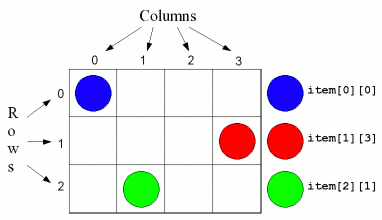
A familiar example of a two dimensional array is what you see when you use a spreadsheet program.There are cells organized into a grid of rows and columns.
In C++ the first row is numbered 0 and the first column is numbered 0. These numbers are enclosed in square brackets. When you refer to a specific cell location you would specify:
item[row_number][column_number]
The blue ball in the top left corner of the diagram to the right here would be item[0][0]. If you wanted to refer to the empty cell in the bottom right corner you would refer to item[2][3].
As just explained, the subscripts for an array reference are enclosed in square brackets. Use these also when you want to declare the array.
e.g. General Format: data_type variable_name [ row_size ][column_size]Often you will see a constant declared to hold the array size, and
then this constant used in the array declaration.
i.e.
const unsigned int R_SIZE = 2;
const unsigned int C_SIZE = 3;
int nums[R_SIZE][C_SIZE];
Remember that array elements can also be initialized when the array is declared. Examine the following code segment carefully to determine the precise syntax required.
int nums[2][3] =
{
{1, 2, 3},
{4, 5, 6}
};
Of course the values in the brackets must be within the defined limits of the array size. Refering to nums[788][0] would result in an error if nums was only declared as having 2 rows. The 0 is OK though, because the numbering starts at 0, not 1.
In most programs, 2-dimensional arrays go hand in hand with nested FOR loops because that is a quick easy way to reference all of the array elements in a 2-D array. For example, here's a little program segment that initializes a 3 x 5 integer array called nums.
int nums[3][5];
int i, j;
for ( i = 0; i < 3; i++) // march down the rows
{
for ( j = 0; j < 5; j++) // march across the columns
{
nums[i][j] = 0; // set array element to zero
}
}
This starts at the zero'th row,
and accesses each column of that row from left to right.
It then moves down to the next row and works accross the
columns for that row.
i.e.
nums[1][0] nums[1][1] nums[1][2] nums[1][3] nums[1][4]
Here is a complete program summarizing everything discussed so far.
/****************************************************
*
* FileName: 2Darray.cpp
* Author: Ada Lovelace
* Purpose:
* Demonstrate manipulation of a 2D array.
*
********************************************************/
#include <iostream>
using namespace std;
int main()
{
int nums[3][5];
int i, j;
for ( i = 0; i < 3; i++) // march down the rows
{
for ( j = 0; j < 5; j++) // march across the columns
{
nums[i][j] = 0; // set array element to zero
}
}
}
Before we examine how to pass a 2-D array in detail here's a sample program that takes the initialization loop from the last program and turns it into a function:
#include <iostream>
using namespace std;
const unsigned int R_SIZE = 2;
const unsigned int C_SIZE = 3;
void initArray( int twoDArray[][C_SIZE] ); // function prototype
int main()
{
int nums[R_SIZE][C_SIZE];
initArray(nums);
}
// Function: initArray
// Purpose: To initialize an array.
// Parameters: Base address of an array.
// Returns: void
// --------------------------------------------------------
void initArray(int twoDArray[][C_SIZE])
{
int i, j;
for ( i = 0; i < R_SIZE; i++)
{
for ( j = 0; j < C_SIZE; j++)
{
twoDArray[i][j] = 0;
}
}
} // end initArray function
Now, let's take a closer look at how those arrays are passed. In C++, arrays are not passed by value to functions, they are passed by reference. Because of this, you do not have to use the & reference character. You simply pass the base address of an array to a function. To do this, just supply the name of the array like this:
initArray(nums);
Notice that only the array name nums appears as an argument; it is not followed by any subscripts at all.
Before we talk about declaring the function remember how we declared the array:
const unsigned int R_SIZE = 2 const unsigned int C_SIZE = 3 int nums[R_SIZE][C_SIZE];We used constants for the number of rows and columns.
You may have noticed in the review at the beginning of this section, that the column size is specified in both:
This is because arrays are stored in memory in one row after another. The function needs to know how many columns there are in a 2D array so it can find the next row. It's as if 2D arrays were stored as a big 1D array. In a 2D array cells referenced like this:
int array[R_SIZE][C_SIZE];
array[3][2];
are actually being referenced like this:
int array[R_SIZE*C_SIZE];
array[3*C_SIZE + 2];
but the compiler doesn't know what value to multiply by unless you supply it in the function definition.
It is also important to note that arrays are not a legal return type.
Please get the zip and extract the files to your cs115 directory:
curl https://www.labs.cs.uregina.ca/115/CODE/2-2DArrays.zip -O -s unzip 2-2DArrays.zip
In this lab exercise, you are required to write a C++ program to add two 4 * 5 matrices and then output the results to the screen.
Please enter the name of the file containing data for Array 1: input1.txt Please enter the name of the file containing data for Array 2: input2.txt The sum is: 2 3 4 5 6 3 4 5 6 7 4 5 6 7 8 5 6 7 8 9
|
Friday, 27-Sep-2024 12:35:32 CST |
| |
|
|