Putting Multiple Files Into a Repl
Video Summary: https://youtu.be/CcY_pvf5SVc
Compile your C++ program on Replit
Let's add hello.cpp from Lab 1 to your Lab 2 Repl. You can click on this link hello.cpp to get the code.
- Either: Right click and save the file, then upload it to Replit with Upload File
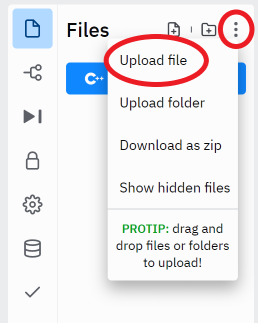
- Or: Follow the link, copy the code, create and name a new file in your repl, then paste the code in it. Be sure the file ends
with .cpp, or the compiler won't recognize it or run it.
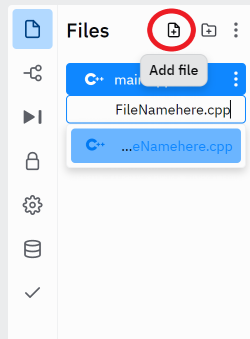
When you press the Run ►
button, it tries to compile all the C++ files in your Repl into one program, but sampleio.cpp and hello.cpp are
are both complete programs and can't be stuck together.
You will see something like this if you try:
> make -s
/nix/store/v8imx1nvyz0hgvx9cbcmh6gp4ngw3ffj-binutils-2.35.1/bin/ld:
./sampleio.o: in function `main':
/home/runner/Lab2/sampleio.cpp:15: multiple definition of `main';
./hello.o:
/home/runner/Lab2/hello.cpp:15: first defined here
clang-12: error: linker command failed with exit code 1 (use -v to see invocation)
make: *** [Makefile:8: main] Error 1
exit status 2
/nix/store/v8imx1nvyz0hgvx9cbcmh6gp4ngw3ffj-binutils-2.35.1/bin/ld:
./sampleio.o: in function `main':
/home/runner/Lab2/sampleio.cpp:15: multiple definition of `main';
./hello.o:
/home/runner/Lab2/hello.cpp:15: first defined here
clang-12: error: linker command failed with exit code 1 (use -v to see invocation)
make: *** [Makefile:8: main] Error 1
exit status 2
I added some line breaks and emphasis to make the problem clearer: multiple definition of `main' - there's one in each program file. You'll have to compile them separately. Important: In labs 2 to 10 you will put all your .cpp for multiple exercises into one repl - the Run button won't like this. You will have to compile and run separately. The next section will remind you how to do that.