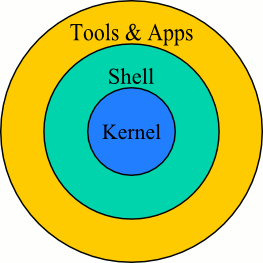
wget www.labs.cs.uregina.ca/330/Linux/Lab3.zip
unzip Lab3.zip
In 1969, Ken Thompson of Bell Laboratories wrote the first version of Unix.
In 1973, Ken Thompson teamed up with Dennis Ritchie and they rewrote the Unix kernel in C.
multitasking--multiple programs can run at one time
multi user--more than a single user can work on one machine
There are many different implementations of Unix. They all have subtle differences in the way that they operate. Most modern Unixes try to comply with the Single UNIX Specification (SUS), and most commercial UNIXes are officially registered as SUS complient.
A few commercial implementations available:
Linux comes in many different versions, called distributions or distros. Some are free. Others, the user must pay for a support contract. Many smaller distributions are based on one of these. No Linux distros are officially SUS compliant because of the costs involved, but the Linux Standard Base (LSB) includes SUS standards.
Here's a list of some Linux distributions:
By the way, to see the current version of Linux running on a machine, you can try this command:
lsb_release -a
or uname -a
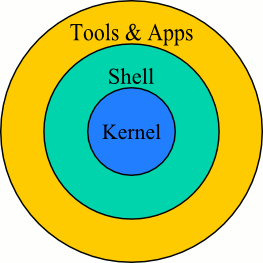
Unix is organized at three levels:
|
“The UNIX kernel is built specifically for a machine when it is installed. It has a record of all the pieces of hardware it needs to talk to and knows what languages they speak (how to turn switches on and off to get a desired result).” http://www.extropia.com/tutorials/unix/kernel.html |
|
The Unix shell provides a user interface. “The most basic UNIX shell provides a 'command line' which allows you to type in commands which are translated by the shell into kernel speak and sent off to the kernel.” http://www.extopia.com/tutorials/unix/shells.html |
|
These provide additional functionality to the operating system. To see some tools that you have access to check out: /bin or /usr/bin |
There are several different shells, they offer their own advantages and disadvantages. For instance, some allow for auto completion using the tab key; others don't.
A few common shells are the following:
For more on these shells, click here.
The following has a side by side comparison of some shells https://hyperpolyglot.org/unix-shells
To see what shells exist on your current Unix system, try the following command:
$ cat /etc/shells
To see what shell you are using, try the following command:
$ echo $SHELL
Each file and directory in Unix contains a set of permissions that determine who can access it and how. There are three levels of access to set:
The ls command with the -l option allows you to view a file's permissions (among other information).
$ ls -l mydata -rw-r--r-- 1 chris weather 207 Feb 20 11:55 mydataThe breakdown of this information is as follows:
| File Type | Permissions | Number of Links | Owner Name | Group Name | Size of File in Bytes | Date and Time Last Modified | File Name |
| - | rw-r--r-- | 1 | chris | weather | 207 | Feb 20 11:55 | mydata |
Right now, the owner of mydata has read and write permissions, and the group, and the world have read permissions. How do I know? The permissions are organized in groups of three:
In addition,
What would the following permissions represent?
Again it comes down to the /etc/passwd file. In this file, you have a unique numeric id, and a principle group id (also numeric). When you create a file, your unique numeric id and principle group id are assigned to that file. If there is a match of these numbers, then you will have specific permissions (according to whether you are user/group/world).
You have a principle group id, but you may also belong to other groups that are not your principle group. To know what groups you belong to, try the following command:
$ groups
This command gets its information from the /etc/group file as well using your principle group id.
To set permissions, you use chmod. There are two main usages of chmod:
Symbolic Permission Mode:
The general format for using the symbolic permission mode is the following:chmod 'access class' operator 'access type' filenameFor example, this would add executable access for the user:
$ chmod u+x testfileThe following summarizes the values of "access class", "operator", and "access type" in the above syntax:
Given a base permission of -rw------ for a file called "myfile", what would the resulting permission be after the following chmod calls?
Absolute Permission Mode
Another way to change permissions is by using a numeric (octal) code. Typically, you will use three octal numbers: one for the user, one for the group and one for other (world).
The syntax for using chmod in absolute permission mode is:
chmod 'octal permissions' filenameFor example:
$ chmod 744 myfileEach of the three octal digits represent the read, write, and execute permissions for the user, group, and world respectively.
The following table summarizes the octal digits and how the permissions are affected:
| Octal | Binary | Permissions |
| 0 | 000 | --- |
| 1 | 001 | --x |
| 2 | 010 | -w- |
| 3 | 011 | -wx |
| 4 | 100 | r-- |
| 5 | 101 | r-x |
| 6 | 110 | rw- |
| 7 | 111 | rwx |
What would the permissions look like on "myfile" after the following chmod calls?
For more on chmod click here
| C++ Strings | C Strings | |
|---|---|---|
| general | dynamic length, can change length during the program | fixed length determined when declared, ends in '\0' |
| #include | #include<string> | #include<cstring> |
| declaring | string theString; | char cString[100]; |
| copying | theString=theString2; | strncpy(cString,cString2,100); |
| getting a line | getline(cin,theString); | cin.getline(cString,100); |
| determining length | theString.length(); | strlen(cString); |
| comparing | if (theString==theString2) | if(!strncmp(cString,cString2,100)) |
A handy thing to know is how to convert a String into a C String (for copying, perhaps?). The syntax is:
strncpy(cString,theString.c_str(),100);
You may also need a review of using getline to read lines until the end of a file. The following is meant as a refresher:
#include <iostream>
#include <fstream>
#include <string>
using namespace std;
int main()
{
ifstream inFile("test.txt");
string strOneLine;
while (inFile)
{
getline(inFile, strOneLine);
cout << strOneLine << endl;
}
inFile.close();
return 0;
}
Note:
The following is meant as a review of how to dynamically allocate and free up space.
| C++ Style | C Style |
|---|---|
char *s4;
//determine size + 1 for null
s4=new char[strlen("hello") + 1];
//Copy the strings
strncpy(s4,"hello",6);
//...
delete[] s4; |
char *s4;
//determine size + 1 for null
s4=(char*)malloc(strlen("hello") + 1);
//Copy the strings
strncpy(s4,"hello",6);
//...
free(s4); |
Well, maybe it's not quite a review. Some of you may not have worked with malloc and free. The reason for introducing it now is that you can reduce the above code to the following:
char *s4;
s4=strdup("hello"); //make copy of "hello"
//...
free(s4);
strdup is not a part of the C or C++ standard; it is included in the POSIX standards. If you are lucky enough to be programming on a POSIX compliant OS such as Linux (the lab) or Solaris or Mac OS X then you can use strdup:
|
returns a pointer to a new string that is a duplicate of the string pointed to by s. The returned pointer should be released with free() because the space for the new string is obtained using malloc. If the new string cannot be created, a null pointer is returned. |
char s5[6]; s5="bye"; // **WRONG**You must instead use the strncpy function. (Or the strdup function if it is available.)
Sometimes you may want to split a line into tokens or words.
To do that, there is a C String function called strtok.
The prototype is:
char * strtok (char * str, const char * delimiters)
where str is the line (or C string) that you want to split into tokens or words,
and delimiters are an array of characters in which any one of the characters
delimits or marks the boundaries between words.
The following is an example of using strtok:
#include <iostream>
#include <cstring>
using namespace std;
int main(int argc, char *argv[])
{
char cstr1[]="This is a sample string. Is it working?";
char delim[]=" ,.-;!?";
char *token;
cout << "cstr1 before being tokenized: " << cstr1 << endl << endl;
//In the first call to strtok, the first argument is the line to be tokenized
token=strtok(cstr1, delim);
cout << token << endl;
//In subsequent calls to strtok, the first argument is NULL
while((token=strtok(NULL, delim))!=NULL)
{
cout << token << endl;
}
}
The output:
cstr1 before being tokenized: This is a sample string. Is it working? This is a sample string Is it working
There are a couple of "catches" with strtok:
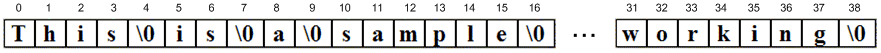
Sometimes you want to have a dynamically created array of C Strings. The following code demonstrates this:
#include <iostream>
#include <cstring>
using namespace std;
int main ()
{
char **words;
char tempWord[100];
char endWord[]="330!";
words = new char *[3]; //allocate pointers to three words
//OR words = (char **) malloc (sizeof(char *) * 3);
//--------------
//get two words from the user input--use strdup to dynamically allocate space
cout << "Please input a word (less than 100 characters): ";
cin >> tempWord;
words[0]=strdup(tempWord);
cout << "Please input a second word (less than 100 characters): ";
cin >> tempWord;
words[1]=strdup(tempWord);
//--------------
//the third one hard code copy of "330!" (endWord)
words[2]=strdup(endWord);
//--------------
//print and clean up individual words as you go
for (int i=0; i<3; i++)
{
cout << words[i] << endl;
free(words[i]); //remember that space was set aside by strdup
}
//--------------
//Clean up the array of words
delete [] words; // cleans up words = new char *[3];
//OR if you used malloc: free (words);
}
Extra Info: