The Standard Template Library (STL) is considered to be the most important features of C++ and it has grown recent years. The STL provides general-purpose, templatized classes and functions that implement many popular and commonly used algorithms and data structures For example, it includes support for vectors, lists, queues, and stacks. It also defines various routines that access them. Because the STL is constructed from template classes, the algorithms and data structures can be applied to nearly any type of data.
At the core of the STL are four foundational items:
Containers are objects that hold other objects. There are several different kinds of containers. Some are general purpose, and others adapt another container to match an ADT you may have studied. The following are a few STL containers:
Iterators are objects that are, more or less, pointers. They give you the ability to cycle through the contents of a container in much the same way that you would use a pointer to cycle through an array. Although the iterators that we are talking about in the STL library, respond a little differently, the p iterator from your assignments and the cursor in the previous list labs acted as a type of iterator, allowing you to cycle through the list.
Algorithms act on the contents of containers. They include capabilities for initializing, sorting, searching, and transforming the contents of containers. Algorithms never change the size of a container. Some algorithms depend on external functions. Algorithms are all included with the algorithm header.
Function Objects are objects with an overloaded operator(). Such objects, or their classes, are sometimes used as arguments to STL algorithms, or to modify a container's behaviour. Next week you will use a function object to modify the hashing function of a hash table based container. Function objects used by STL are included with the funtional header.
#include <list>
There are many member functions for the STL list class. Without overwhelming you with all of them, here are the most commonly used ones:
| size | size_type size() const; Returns the number of items (elements) currently stored in the list. The size_type type is an unsigned integer value. // Loop as long as there are still elements in the list.
while (list1.size() > 0)
{
...
}
|
|---|---|
| empty | bool empty() const; Returns a true value if the number of elements is zero, false otherwise. if (list1.empty())
{
...
}
|
| push_back push_front |
void push_back(const T& x); void push_front(const T& x); Adds the element x at the end (or beginning) of the list. (T is the data type of the list's elements.) list<int> nums; nums.push_back (3); nums.push_back (7); nums.push_front (10); // 10 3 7 |
| front back |
T& front(); const T& front() const; T& back(); const T& back() const; Obtain a reference to the first or last element in the list (valid only if the list is not empty). This reference may be used to access the first or last element in the list. list<int> nums; nums.push_back(33); nums.push_back(44); cout << nums.front() << endl; // 33 cout << nums.back() << endl; // 44 |
| begin | iterator begin(); Returns an iterator that references the beginning of the list. |
| end | iterator end(); Returns an iterator that references a position just past the last element in the list. |
| insert | iterator insert(iterator position, const T&
x); Insert the element x (type T is the type of a list element) into the list at the position specified by the iterator (before the element, if any, that was previously at the iterator's position). The return value is an iterator that specifies the position of the inserted element. nums_iter = find (nums.begin(), nums.end(), 15);
if (nums_iter != nums.end())
{
nums_iter = nums.insert (nums_iter, -22);
cout << "Inserted element " << (*nums_iter) << endl;
}
|
| erase | iterator
erase(iterator position); iterator erase(iterator first, iterator last); Erase (remove) one element or a range of elements from a list. In the case of a range, this operation deletes elements from the first iterator position up to, but not including, the second iterator position. The returned iterator points to the element after the last one erased. For an alternate way to erase all elements, see the description of clear() below. nums.erase (nums.begin(), nums.end());
|
| clear | void clear(); Erase all elements from a list. nums.clear(); |
| pop_front pop_back |
void pop_front(); void pop_back(); Erases the first (or last) element from a list. These operations are illegal if the list is empty. while (list1.size() > 0)
{
...
list1.pop_front();
}
|
| remove | void remove (const T& value); Erases all list elements that are equal to value. The equality operator (==) must be defined for T, the type of element stored in the list. nums.remove(15);
|
| sort |
void sort(); Sorts the list elements in ascending order. The comparison operator < ("less than") must be defined for the list element type. Note that the STL sort algorithm does NOT work for lists; that's why a sort member function is supplied. nums.sort();
|
| reverse | void reverse(); Reverses the order of elements in the list. nums.reverse();
|
In the following example, we demonstrate the use of some of
the STL list member functions discussed above. This program
creates a list of random integers and then puts the list into
sorted order:
Here is a sample output of the above program:
Original list: 41 18467 6334 26500 19169 15724 11478 29358 26962 24464 Sorted contents: 41 6334 11478 15724 18467 19169 24464 26500 26962 29358
The files: stl_exercise.cpp input.txt
The goal of this lab is to store the students names in an STL list and sort them based on the last name.
Your primary tasks for this exercise are to edit the stl_exercise.cpp
file so that it does the following:
Steps include:
while(studentFile >> currStudent.firstname >> currStudent.lastname)
error C2679: binary '<<' : no operator defined which takes a right-hand operand of type 'DataType' (or there is no acceptable conversion)Notice that the compiler is complaining about the '<<'. You are trying to output a DataType but, there is no existing definition for cout << DataType.
Solve this problem by overloading the "<<" operator. The prototype might look like
ostream& operator << (ostream& os, DataType myData)
Jacob Anderson Michael Thomson Joshua Smith Mathew Matheis Ethan Evans Emily Drake Emma Patterson Madison McPhee Hannah Briens Ashley Schmidt Press any key to continue
error C2784: 'bool std::operator <(const std::list<_Ty,_Alloc> &, const std::list<_Ty,_Alloc> &)' : could not deduce template argument for 'const std::list<_Ty,_Alloc> &' from 'DataType'Reread the description of sort. This error is complaining about the following comparison in the sort function: DataType < DataType
When you correct this problem, consider using getKey(). Why?
(later, if you wanted to sort by firstname, how would you do it?)
Jacob Anderson Michael Thomson Joshua Smith Mathew Matheis Ethan Evans Emily Drake Emma Patterson Madison McPhee Hannah Briens Ashley Schmidt Sorting......... Jacob Anderson Hannah Briens Emily Drake Ethan Evans Mathew Matheis Madison McPhee Emma Patterson Ashley Schmidt Joshua Smith Michael Thomson Press any key to continue
Test Plan for the Student Name Processing Program
| Test Case | Checked |
|---|---|
| Students in the file input.txt | |
If you would like to, make your own student files and test them with this program.
A sample output could look like this :
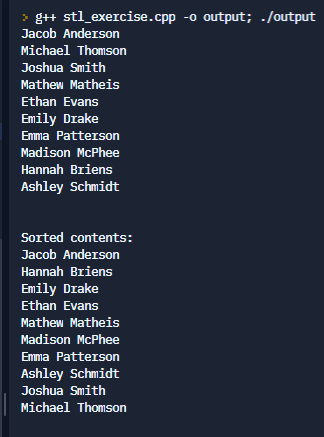
|
|
|